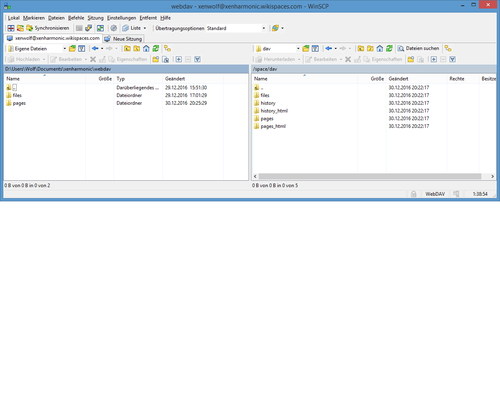Help:WebDAV Help
WebDAV enables you to see the wiki on a network drive embedded in your computer (some operating systems seem to have it on board).
Windows
If you are on Windows, you can use the free software WinSCP to get this kind of access to the wiki.
In the Image you see the 2-sided GUI of WinSCP. On the right side, you see 5 folders, the most relevant are pages and files. Pages contain files with the wikitext (plain text) version of same-name wikipage, as you see it in the wikispaces raw edit field. If configured right, you can open each file via double click and edit it in your favourite editor (I recommend Notepad++ for Windows as it a lot of useful functions like block edit and regular search/replace). If you save the file, it gets automatically uploaded and your change is added to the history under you member name, but it's not possible to add an edit comment.
It's also possible to copy folders to a local drive and keep it synchronized by copying newer files to and from the wiki space. If you have a local copy, you can work on multiple files for instance with search tools like WinGrep. It's also possible to use a Version control system (like Git) on the mirrored wiki to get better control on changes...
Mac
todo
Linux
todo