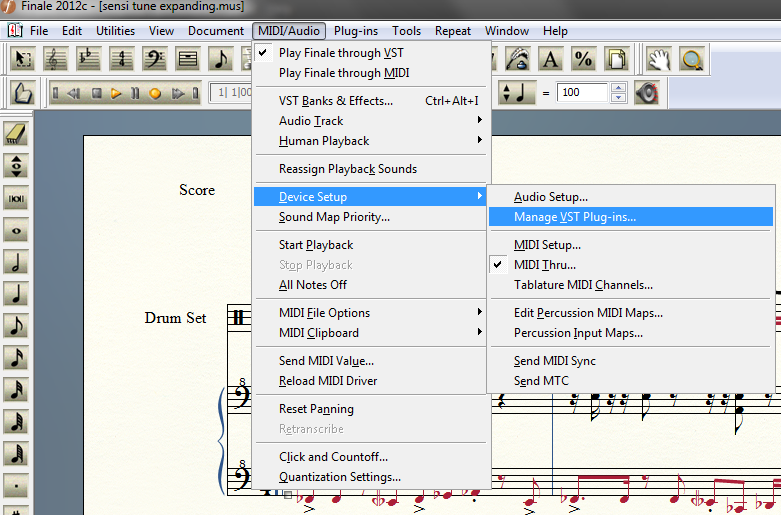Finale Microtonal Accidentals and Playback
Finale can be set up to use custom accidentals, and to pipe MIDI data to a VST such that the playback matches the notation.
You will need:
- Finale (not sure on earliest supported version, but 2003 and later should work)
- LoopBe1 Internal Midi Port
- Or similar
- VSTHost
- OPTIONAL: Finale can host VSTs itself
- Or similar
- A VST with microtonal playback and, ideally, support for .kbm files. There are many options:
- Pianoteq
- ARIA (comes with Finale 2012 and later)
- ZynSubAddFX
- IVOR
- etc.
- Scala, or the ability to create .scl and .kbm files, which are just text with fairly simple formats
- Install all needed tools
- Choosing and creating a scale
You will probably want to choose a scale size around 6-9 notes for the "white" keys (i.e. the notes without accidentals).
From there, all the other pitches in your scale will be represented as accidentals.
For more information, read Mike Battaglia's KISS 2.0 Notation .
This tutorial will use porcupine[7] as the diatonic "white notes" within 22-edo.
First, I create 22-edo in Scala:
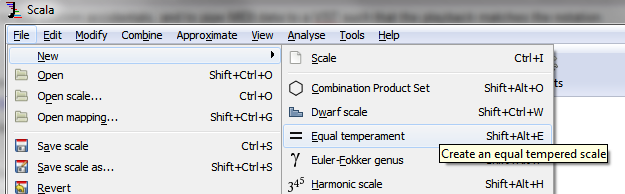 (Or, you might use the console by typing
lineartemp
and following the prompts).
Then, "Save scale" to some easy-to-navigate-to location.
NOTE: Don't forget to enter a description. Some programs don't like empty lines in the .scl format.
Next, create a keyboard mapping file. This one has an important variable parameter. If your scale has more than, say, 22 notes, you may want to consider using multiple MIDI channels and multiple instances of the same VST and patch (see below), with each running a different keyboard mapping file. The number of octaves you'll get is 128/scalesize. For example, you'd only get 2.8 octaves of 46edo per VST instance/MIDI channel.
Go to Edit > Edit Mapping, and then
(Or, you might use the console by typing
lineartemp
and following the prompts).
Then, "Save scale" to some easy-to-navigate-to location.
NOTE: Don't forget to enter a description. Some programs don't like empty lines in the .scl format.
Next, create a keyboard mapping file. This one has an important variable parameter. If your scale has more than, say, 22 notes, you may want to consider using multiple MIDI channels and multiple instances of the same VST and patch (see below), with each running a different keyboard mapping file. The number of octaves you'll get is 128/scalesize. For example, you'd only get 2.8 octaves of 46edo per VST instance/MIDI channel.
Go to Edit > Edit Mapping, and then- Click the button "Get From Scale"
- Set the note for 1/1 as desired.
- If your tuning has many notes, AND you are using sampled sounds, set the Reference note HIGHER to improve the sound quality of bass instruments, or LOWER to improve the sound quality of treble instruments. May require experimentation for best results.
- Click "Fill" on the right side.
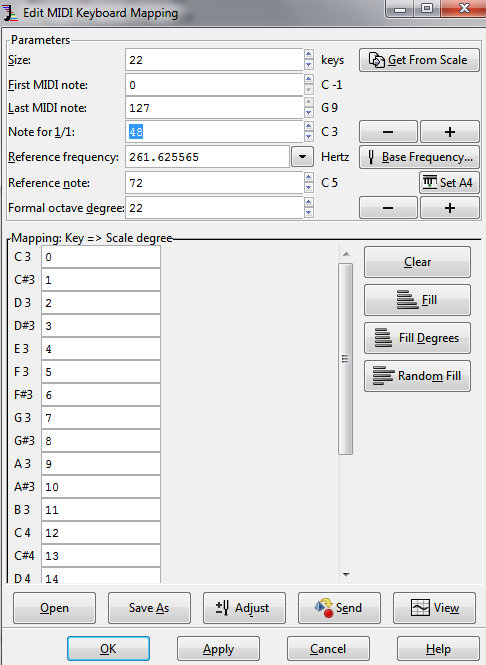
- Save the .kbm file by choosing "Save As".
- Load your VSTs in a host program
OPTION 1
I use the free VSTHost.
Choose File > New Plugin and navigate to the .dll for your desired VST. Pianoteq by default installs to Program Files/Steinberg/VSTPlugins, for example.
Connect it and open it in VSTHost.
Get your sound settings working in Devices > Wave if needed Set up MIDI by choosing Devices > MIDI and selecting LoopBe1 Internal.
OPTION 2
Load VSTs in Finale:
Find the folder(s) containing the VSTs and add them to Finale here:
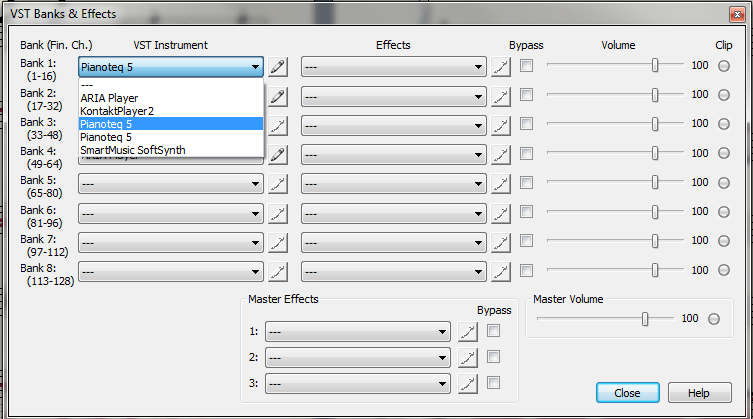
- Verify that the scale works in the desired VST
Here's where you load the .scl and .kbm in Pianoteq:
 In ARIA, you can't load the KBM, but you can pick the key center to minimize sample distortion around the desired range.
In ARIA, you can't load the KBM, but you can pick the key center to minimize sample distortion around the desired range.
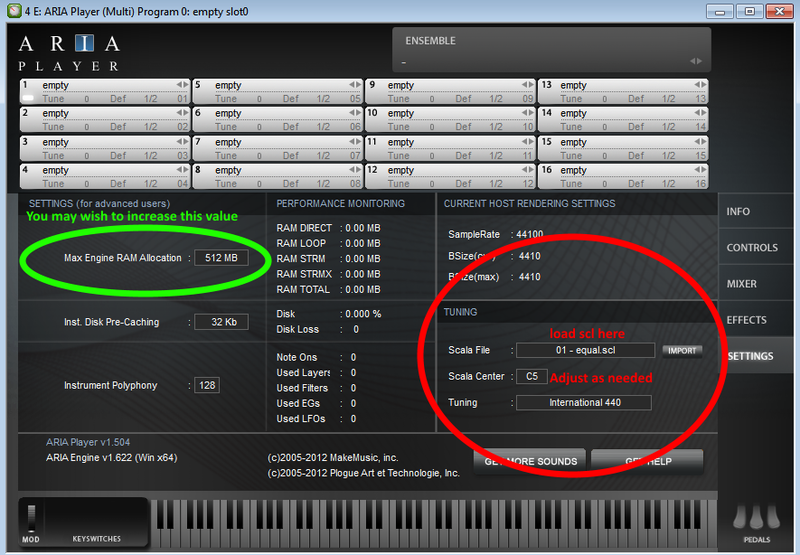 Now, click a few notes to make sure that the VSTHost output is working properly and that your tuning files loaded properly.
You may need to tell each VST instance to operate on a specific MIDI channel, and later match that up with Finale's MIDI output. That should be fairly straightforward.
Now, click a few notes to make sure that the VSTHost output is working properly and that your tuning files loaded properly.
You may need to tell each VST instance to operate on a specific MIDI channel, and later match that up with Finale's MIDI output. That should be fairly straightforward.
- Get Finale showing microtonal accidentals and remapping the relationship between staff lines/spaces, accidentals, and MIDI note number output.
I used the tutorial here created by Owain Sutton and hosted at Matthew Hindson's blog here: Using Microtones in Finale
Don't forget to install the custom Accidental font as per Owain's tutorial above.
It's fairly straightforward to follow the tutorial, but I will add a few screenshots to help clarify:
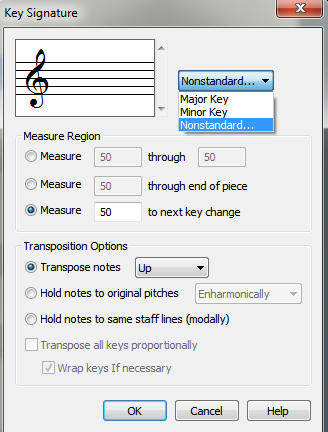
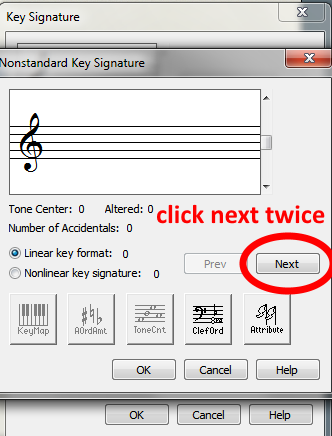
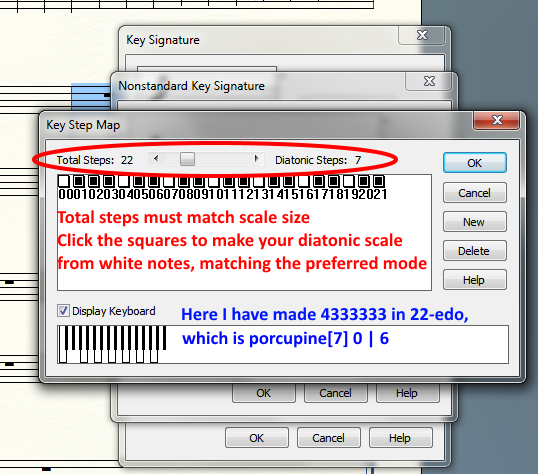
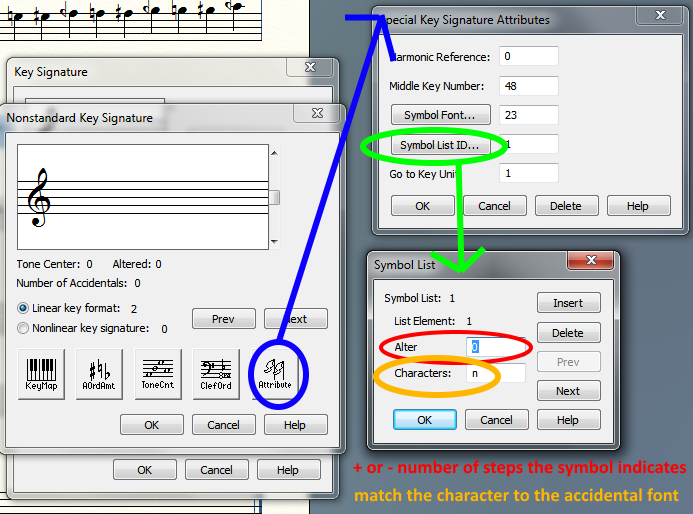
- Now just go tell Finale to output MIDI to LoopBe1 and you're all set.
Midi/Audio > Device Setup > Midi Setup and then:
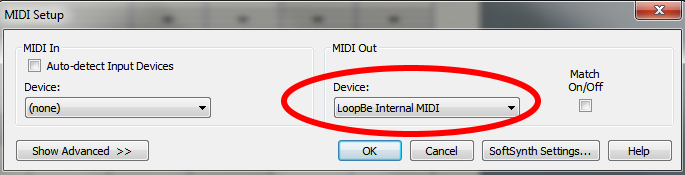
- You might have to have a "high" and "low" version of the same instrument in your score, if the tuning is large and you are using a VST that retunes samples, as explained above. Send each one along its own midi channel to a separate VST instance, configured to retune samples around the appropriate center note.
- If you're really good, you've got a VST that just custom loads samples per MIDI note number, with each sample being hand crafted to verify pitch accuracy. That would be pro-mode for microtonal Finale.
- If you're going to run a lot of instruments at once, you'll need a bunch of RAM (8+GB) and a bunch of cores (I'm doing fine with 4, but if you have a fast 8 core processor or better, you'll be able to polyphony out the wazoo)
That's it! Let me know on XAII if you're having any trouble and I'll try to help...